|
Want to connect to VPN in other countries? Try World Connect → |
|
|
| What is VPN Tracker for? | Securely connect your Mac to office, home, or remote networks. |
| What can I do with it? | Access work, university, or enterprise networks; manage team VPN connections. |
| Supported devices | Intel and Apple Silicon Macs (macOS 11 Big Sur - macOS 26 Tahoe), iPhone & iPad (iOS 15-18) |
| VPN Gateways | Compatible with 300+ VPN devices from top manufacturers |
| Supported VPN protocols | IPSec VPN (IKEv1 + IKEv2), PPTP (Mac), WireGuard®, OpenVPN, L2TP (Mac), SonicWall SSL, Cisco Meraki, AnyConnect SSL, EasyVPN, SonicWall SCP, Fortinet SSL VPN, and more. |
| Supported VPN configurations | Host to Network and Host to Everywhere (encrypt all traffic) |
| Multi-VPN support | Connect to multiple VPNs at the same time (Pro version, Mac only). |
| Purchase options | Annual plan |
| Pricing | from € 7,00 a month |
| Free Trial | Start free trial |

VPN Tracker iOS 1.0.1 Build Number 105243 tested against SonicWall Mobile Connect App using iPerf running on iPad (9th Gen). Learn more about SSL vs IPsec VPN.


EXECUTIVE VIP CONSULTANT

Mac exclusive
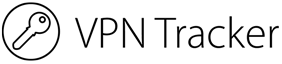 |
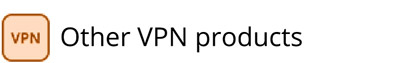 |


|
If you need help connecting to your Mac VPN, our team of VPN experts is ready to assist you. Whether you use the built-in troubleshooting tools or reach out to us directly, VPN Tracker will help you get set up, stay connected, and keep your Mac VPN running smoothly. |
|
Our VPN Tracker experts are here to assist you with setting up secure Mac VPN connections, answering configuration or security questions, and helping your team roll out connections easily - so you can stay focused on what matters.